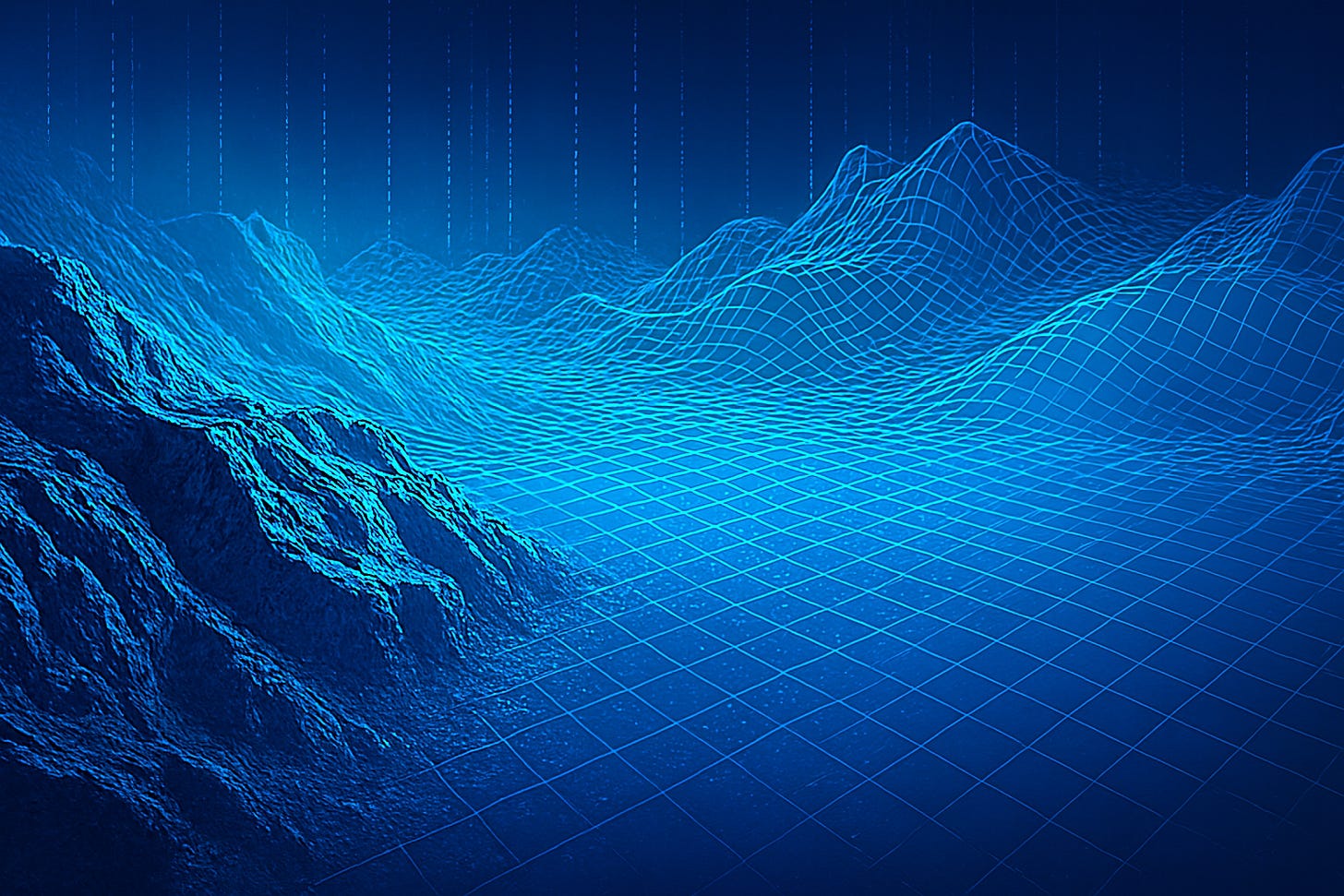Well log and petrophysical data come in several data formats. In many of my articles I have shared, we have mainly worked with CSV and LAS files. These formats are simple and easy to work with due to their flat structure. However, these files work well for simple logs, but not for array data. In LAS and CSV files, arrays get split into multiple columns rather than stored as a single block. DLIS files were designed to handle this complexity.
What is DLIS?
The Digital Log Interchange Standard (DLIS) is a structured binary format for storing well information and log data. It was developed by Schlumberger in the late 1980s and later published by the American Petroleum Institute in 1991 to provide a standardised format.
Working with DLIS can be awkward. The standard is decades old, and different vendors often add their own twists with extra data structures or object types.
A DLIS file typically holds large amounts of well metadata along with the actual log data. The data itself lives inside Frames, these are table-like objects representing passes, runs, or processing stages (e.g. Raw or Interpreted). Each frame has columns called channels, which are the individual logging curves. Channels can be single- or multi-dimensional, depending on the tool and measurement.
Installing DLISIO
DLISIO is a python library that has been developed by Equinor ASA to read DLIS files and Log Information Standard79 (LIS79) files. Details of the library can be found here.
The library can be installed by using the following command:
pip install dlisioOpening a DLIS File
Like most binary formats, you can’t just open a DLIS file in a text editor and scroll through the contents like we can with las and csv files. DLISIO handles the decoding of the binary file for you.
The first step when working with DLISIO is to load the file and check what’s inside.
from dlisio import dlis
with dlis.load(”NLOG_LIS_LAS_7857_FMS_DSI_MAIN_LOG.DLIS”) as (logical_files, *tail):
print(logical_files)
print(logical_files.describe())A DLIS file can very often contain one or more logical files. So it is always good practice to check to see what is within them.
Exploring frames
Each logical file is organised into frames. You can think of a frame as a table that stores log data from a particular pass, run, or processing stage. For example, you might have one frame for the raw field data and another for an interpreted or processed version of the same run.
Let’s take the first logical file and look at its frames:
with dlis.load(”NLOG_LIS_LAS_7857_FMS_DSI_MAIN_LOG.DLIS”) as (logical_files, *tail):
for frame in logical_files.frames:
print(frame.describe())This will list all the frames available. A file might only have one frame, but it’s common to see several like in the example below. Understanding which frame you need is an important first step before pulling out data.
By using the describe() method on the frame we are able to see all of the contents like below.
-----
Frame
-----
name : 60B
origin : 41
copy : 0
Channel indexing
--
Indexed by : BOREHOLE-DEPTH
Index units : 0.1 in
Index min : 0 [0.1 in]
Index max : 0 [0.1 in]
Direction : DECREASING
Constant spacing : -60 [0.1 in]
Index channel : Channel(TDEP)
Channels
--
TDEP BS CS TENS ETIM DEVI P1AZ_MEST ANOR
FINC HAZI P1AZ RB SDEV GAT GMT ECGR
ITT SPHI DCI2 DCI4 SOBS DTCO DTSM PR
VPVS CHR2 DT2R DTRP CHRP DTRS CHRS DTTP
CHTP DTTS CHTS DT2 DT4P DT4S SPCF DPTR
DPAZ QUAF DDIP DDA FCD HDAR RGR TIME
CVEL MSW1 MSW2 FNOR SAS2 SAS4 PWF2 PWN2
PWF4 PWN4 SVEL SSVE SPR2 SPR4 SPT4 DF
CDF CLOS ED ND TVDE VSEC CWEL AREA
AFCD ABS IHV ICV GR
-----
Frame
-----
name : 10B
origin : 41
copy : 0
Channel indexing
--
Indexed by : BOREHOLE-DEPTH
Index units : 0.1 in
Index min : 0 [0.1 in]
Index max : 0 [0.1 in]
Direction : DECREASING
Constant spacing : -10 [0.1 in]
Index channel : Channel(TDEP)
Channels
--
TDEP IDWD TIME SCD
-----
Frame
-----
name : 1B
origin : 41
copy : 0
Channel indexing
--
Indexed by : BOREHOLE-DEPTH
Index units : 0.1 in
Index min : 0 [0.1 in]
Index max : 0 [0.1 in]
Direction : DECREASING
Constant spacing : -1 [0.1 in]
Index channel : Channel(TDEP)
Channels
--
TDEP TIME EV BA28 BA17 BB17 BC13 BD13 BB28 BA13 BB13 BC17 BD17
BA22 BA23 BA24 BC28 BA25 BA26 BA27 BA11 BA12 BA14 BA15 BA16 BA18
BA21 BC11 BC12 BC14 BC15 BC16 BC18 BC21 BC22 BC23 BC24 BC25 BC26
BC27 BB22 BB23 BB24 BD28 BB25 BB26 BB27 BB11 BB12 BB14 BB15 BB16
BB18 BB21 BD11 BD12 BD14 BD15 BD16 BD18 BD21 BD22 BD23 BD24 BD25
BD26 BD27 SB1 DB1 DB2 DB3A DB4A SB2 DB1A DB2A DB3 DB4 FCAX
FCAY FCAZ FTIM AZSNG AZS1G AZS2G
-----
Frame
-----
name : 15B
origin : 41
copy : 0
Channel indexing
--
Indexed by : BOREHOLE-DEPTH
Index units : 0.1 in
Index min : 0 [0.1 in]
Index max : 0 [0.1 in]
Direction : DECREASING
Constant spacing : -15 [0.1 in]
Index channel : Channel(TDEP)
Channels
--
TDEP TIME C1 C2 U-MBAV AX AY AZ EI FX FY FZInspecting channels
Within each frame you’ll find the actual channels — the individual logging curves such as GR, RHOB, NPHI, and so on. Each channel is stored as a column in the frame’s table, with values indexed by depth or time.
Here’s how to list them:
with dlis.load(”NLOG_LIS_LAS_7857_FMS_DSI_MAIN_LOG.DLIS”) as (logical_files, *tail):
for frame in logical_files.frames:
for channel in frame.channels:
print(channel.describe())This will give you the names of the channels and their measurement units. Just seeing this list is useful: it tells you what curves are available before you start extracting values. It’s also a quick way to check if the file contains the curves you expect.
The output from the above can be quite lengthy, especially if you have several frames. The example below is an overview of what cam ne obtained using the above:
-------
Channel
-------
name : BC12
origin : 41
copy : 0
Description : CALIBRATED DATA BUTTON C12
Sample dimensions : 1
Maximum sample dimensions : 1
Property indicators : 440-CUSTOMER
Source : Tool(MESTB)
-------
Channel
-------
name : BC14
origin : 41
copy : 0
Description : CALIBRATED DATA BUTTON C14
Sample dimensions : 1
Maximum sample dimensions : 1
Property indicators : 440-CUSTOMER
Source : Tool(MESTB)
Summary
In this article we have opened a DLIS file and looked inside to check for logical files, explored the frames, and listed the channels contained in those frames.
In summary:
Logical files: the top-level containers.
Frames: table-like objects, often one per run or processing stage.
Channels: the individual log curves inside each frame.
In the next article we’ll go a step further and load the actual channel data into a pandas DataFrame, with units and metadata carried along. That’s where the DLIS format really pays off, giving you tidy arrays ready for analysis or plotting.